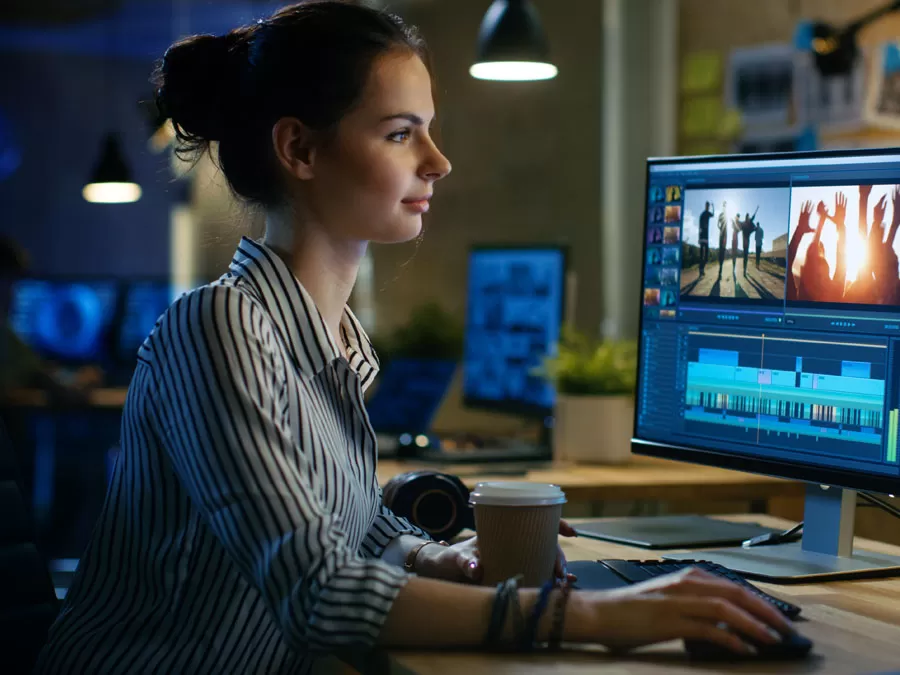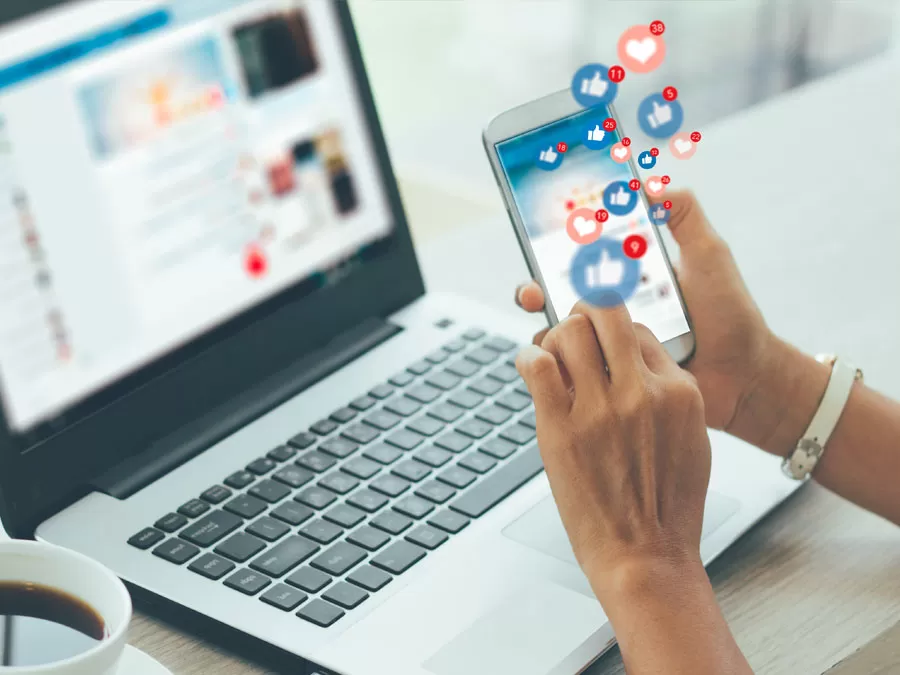Picture this: Jeff, one of your customers, tries to reach your customer service providers after troubleshooting his own computer to no avail.
He calls your hotline and is put on hold for the longest 15 minutes of his life. He gets increasingly frustrated every second he waits. When Nina, one of your agents, finally attends to him, it took another 20 minutes to solve the problem. Jeff says bye, a little appeased but still a little disappointed.
Two weeks later, Jeff encounters the same issue again. He tries to recall the steps Nina taught him to fix the issue but fails. He does a quick Google search but couldn’t find a reliable information source anywhere. He’s left with no choice but to call your hotline again.

There are two major contact center issues at play here:
- long hold duration; and
- repeat calls.
These two things, which can seriously damage your relationship with customers, are every contact center’s nightmare. One way of dealing with these issues is by promoting customer self-service through instructional online videos.
Videos can help customers solve product or service issues on their own. They’re easy to access, quick, and visual in nature, which makes them an effective tool for customer assistance. Here are the steps in setting up a video channel as a customer self-service portal.
-
Identify the usual customer queries
If you want to drive down the number of repeat calls, then create a video that addresses top customer issues. You can later tackle the less commonly raised queries by customers, but to get quick results, focus on the concerns your contact center frequently encounters. -
Choose a video hosting website
YouTube is still the most popular video website, but there are plenty of other sites that are gaining popularity. Choosing where to set up your video channel boils down to where your customers are and which sites they would find convenient. -
Videos should reflect the company branding
Your online videos are an extension of your brand’s customer service, so make sure that the messages and content of your videos are aligned with the company branding. Remember that once these materials are uploaded, they can be viewed over and over. So, think carefully about the way you present yourself through these videos and how these will be perceived by your audience. -
Involve your agents in producing the videos
Your agents should know how to use the videos you make, where they can be retrieved, what’s been discussed in them, and what hasn’t. This will help them answer to customer queries in a more precise way. Plus, they can easily inform callers how to retrieve and view the videos relevant to their queries. -
Promote your videos to customers
Your customer self-service portal can reduce call volume if your customers know how to retrieve its contents. You can share your videos over social media and even include links to your library of content. That way, you encourage them to check out your channel the next time they encounter a product glitch.