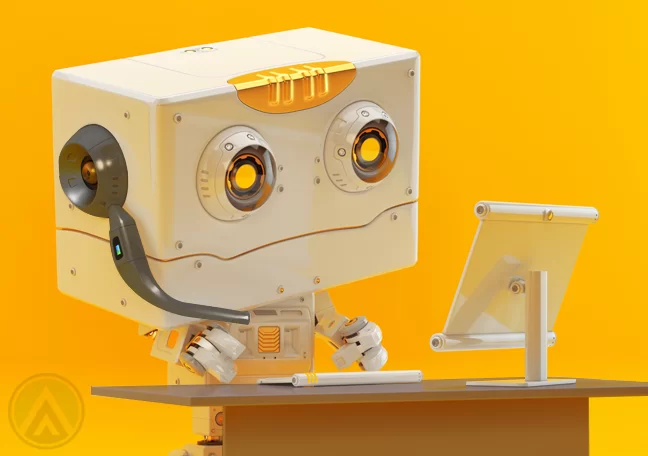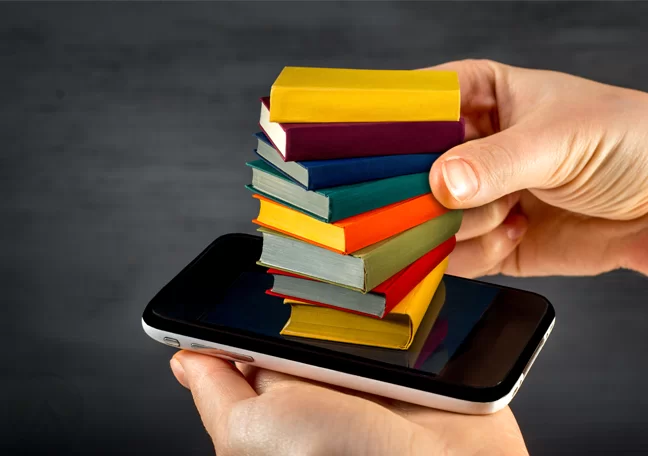Self-service is steering customer support to a new direction by making knowledge accessible across touchpoints and at all points of the customer journey.
Customer care is evolving, and the form it’ll take in the future is being shaped by today’s emerging trends. One of these trends is the increasing demand for faster and easier customer service. Nowadays, consumers expect to be given support at all phases of their journey but most especially while shopping online. Seventy-one percent of them expect assistance within five minutes when buying online, and 51% will give up immediately after a single failed attempt to contact a brand representative.
Because of this, self-service began to gain popularity among shoppers. As a response, around 45% of companies now offer web or mobile solutions that allow customers to find the information they need on their own. This greatly empowers customers, as it lets them make informed purchasing decisions minus the hassle of trying to connect to a call center agent. Therefore, contrary to others’ opinions, helping customers help themselves leads to a better customer experience.
There are simple website tools you can incorporate in your website to allow your customers to self-serve. Mainly, their function is to ease navigation by directing users to the information they need. Here are some of them.
1. Search bar
The search bar is one of the most important features of any website, but it’s especially important for ecommerce stores. Through this tool, potential buyers can quickly find whatever they need—from product information to troubleshooting guides.
It’s important to make a good first impression through your search feature by making it efficient but simple. For example, you may incorporate keyword suggestions through a drop-down menu or provide an advanced search option. Also, avoid the “zero results” page at all costs. Even if there are no exact matches for the keyword, your tool must be capable of pooling together the most relevant links.
Plus, the search option is useful not only for customers but also for brands. Through analytics, it can provide you insights on what people usually look for in your website.
2. FAQ page
The FAQ (Frequently Asked Questions) page is one of the most commonly used self-service features. This page contains a list of questions that customers usually ask as well as the corresponding answers. Brands typically create an FAQs page to explain how their services or processes work. The great thing about this tool is that it lets you link your web visitors to other relevant and more detailed resources that would help answer their queries.
3. Virtual assistance
Virtual assistance is a broad term that refers to any form of support provided by a piece of smart technology. As part of your website, you may tie up this feature with live chat. This way, when customers send you a message, they’ll get an instant response, as they won’t have to wait for a human staff to become available. It may even help you cut customer service costs by letting you solve issues before users try to reach a customer support agent. However, should customers raise complex questions, your virtual assistant must be able to connect them to a live call center representative.
Before you decide to use this tool, make sure that the technology you use is sophisticated and intelligent enough to carry out human-like conversations. Otherwise, robotic interactions can ruin the customer experience.
4. Online forums
Online forums provide customers an avenue wherein they can talk to one another about their experiences in using a product. They could talk about special features or the common issues they encounter. The great thing is that conversations of similar topics are organized under a single thread. This lets people easily find solutions to their problems. Aside from this, it also lets brands create a tightly-knit online community with their most valuable customers.
However, it’s your responsibility to keep forums a safe place for everyone. Before building one, make sure you have content moderators who would regularly clean up inappropriate or offensive content that some users may post.
5. Downloadable resources
Another way to optimize self-service is to build a knowledge base or a portal that contains product guides, manuals, illustrations/diagrams, videos, and other materials customers may need. These resources must be downloadable so they can be accessed even when users are offline.
To allow customers to make the most of these resources, make sure to regularly update the information they contain. Also, watch out for broken links and other glitches that may prevent users from retrieving the documents.