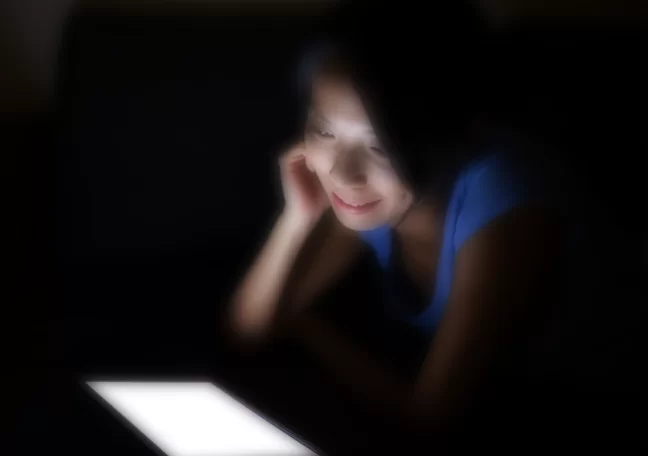Improving customer service is a top priority for many businesses today, and developing a mobile app offers a promising niche for such an endeavor.
A few years back, brands started launching their own mobile apps because it was the cool thing to do. It was a trend and a digital marketing stunt, something that will surely wow the customer. Now, however, going mobile has become more than just a game-changer. Mobile-based services are now a necessity. Businesses that make themselves present in every avenue possible are better poised to captivate new customers and retain existing ones.
The challenge, however, is designing an app that can connect the different facets of the user experience. This means that the app must contain information, customer service resources, online support, and social media capabilities. For a list of the features your customer support app must contain, check out the following.
1. Offline features
For customers, it’s frustrating when a mobile app becomes completely useless because of poor internet connectivity. When conceptualizing your business app, remember that part of your goal is to provide continuous services to customers. Although it’s not possible to create an app with 100% functionality even when the mobile isn’t connected to the internet, you can choose some content and features that can be accessed even when the user is offline. For example, you may allow them to download content for offline viewing.
2. Social media login
A user’s online support experience simply isn’t complete without social media. Business mobile apps must bridge the mobile-only and full online customer experience to fully engage customers. This way, brands can interact with customers in a relaxed, less formal environment, talk to them on a personal level, and allow users to voice out their ideas about products and services.
Meanwhile, customer service providers must take the opportunity to listen to what customers are saying online. The web, especially social media and online forums, is a rich source of insights that can aid business development.
3. Self-service option
There’s an ongoing debate about whether a self-service portal does more harm than good. However, customers are increasingly turning to self-service resources to try and resolve issues on their own. Whether you’re creating informative materials or designing online shopping features, the one thing you must remember is that everything must be easy for the customer.
However, while creating self-service options, also provide easy ways for a customer to connect with an agent. If something doesn’t work for them, let them know there are other ways to seek your assistance. Provide a link to a live online support agent, a button for call-back request, or email pop-ups.
4. Relevant content
Your mobile app must contain something unique—information and tips that can’t be found on your social media page or website. If you focus on creating unique and relevant content, your customers will have a richer experience that’s unique to your app.
5. Feedback system
Mobile apps are no different from other customer support channels in the sense that they also act to bridge the brand-customer gap. A feedback system would allow you to listen to customers in a focused way. They’ll appreciate knowing that you’re interested in their ideas and insights, and these can help you develop your business.